Played this game and I have to say the servers I found were kind of laggy and I found that the SCP'S would freeze than all of a sudden get me but other than that it was fun me and my friend had fun anyways good job and cant wait to see what else you create!
When you download the game, there should be 2 folders, one for the client and the other for the server. You must configure and run the server version of the game (I made a tutorial video on how to do all of that) first. If you want to connect to your own server, then open up the client application/version of the game, and in the input field where you put in the server's IP, just type "localhost". If you want other people on your same network/WIFI to connect, you must find out your private IP address (if you are on windows, you can do so by typing in "ipconfig" into command prompt and looking for the IPv4 address column, and tell them to join to that set of numbers). If they are not on your local network and instead their own, you must port forward, and have them join your public address (you can find it by looking up "what's my ip address" on google).
There is a hidden create game button in the game (that I use to play test), but the reason why it's hidden is because when players host and other join, it creates a whole bunch of bugs.
A workaround you can do right now is to run the server application (I'd recommend playing with the configurations and a simple password for the admin console) and then run the client application, and connect by typing in "localhost" in the IP input field.
The server is only used for players to join, meaning that to join your own server you must run the server, then open the client, and connect to your own server. All the list of commands and stuff is intentional (unless its an error of course) and is for debugging/seeing what is going on in the server
Thanks, but I have a mate that wants to join me in this game but, when he opens the server it does the same thing for me and shows the list of commands, I opened client first then he opened server just after me, but still the same problem, even if we try the opposite to each other.
But from a long time ago (maybe 2years ago), I used another computer same as my friend, we got the server page working and same for the client page, he couldn't join me because my game link (or my server, I created) wasn't coming up for him so he couldn't join me. Another thing was, it was very laggy when I started the game, which in result the game crashed. That's all I can remember.
Hopefully you can help and understand this.
But the game looks Great, and I really would like to experience this with mates!
Whoever is running the server should open it first, then the other person should open their client (and the person hosting the server if they want to join as well) and join using the IP (you will need their public IP address in order to join, make sure they have port forwarded otherwise you wont be able to join).
The server should be displaying a "Navmesh generated (server is ready)" message before anyone tries to connect to the server.
I know its a little bit confusing lol, but let me know if u have anymore trouble
Just a suggestion, with ragdolls. Instead of rendering physics when your within range of it, after 10 seconds or so, stop calculating physics for the ragdoll. May boost performance. (better render pipeline pls)
Yea I think I can do that, originally I thought I couldn’t because if there was an explosion next to the ragdoll, it wouldn’t move, but I’ve just thought of a workaround which is basically every time something wants to affect the ragoll, it re-enables the rigidbodies, applies the physics, then disables the rigidbodies after a certain amount of time.,
← Return to game
Comments
Log in with itch.io to leave a comment.
oh wow that is real crazy
inmpormtant fer
bzniz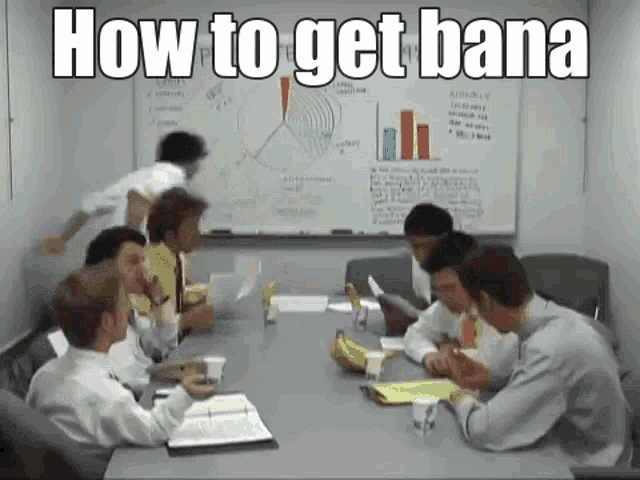
do u want a banana
peel it down and go mm mm mm mmmm
i have an abestOS i mean intel i3 core windows will this run ok?
as well as you would run off of breathing in asbestos
goo goo ga'joob
Are they the eggman?
how d oyou get all my references
because tally hall got me into a lotta rock music thats why lol
for me it was lemon demon. except for the beatles watched a hard days night lol
yo bro make it so that the server restarts after a while because it gets broken
cool multyplayer game
how do i create apeivate serve
When you download the game, there should be 2 folders, one for the client and the other for the server. You must configure and run the server version of the game (I made a tutorial video on how to do all of that) first. If you want to connect to your own server, then open up the client application/version of the game, and in the input field where you put in the server's IP, just type "localhost". If you want other people on your same network/WIFI to connect, you must find out your private IP address (if you are on windows, you can do so by typing in "ipconfig" into command prompt and looking for the IPv4 address column, and tell them to join to that set of numbers). If they are not on your local network and instead their own, you must port forward, and have them join your public address (you can find it by looking up "what's my ip address" on google).
Looks like a great game, but I don't have any friends that have computers, and it shows no active servers.
You can join the public server (
3.140.245.186), idk if anyone is on right now but you can still give it a shotyou should add a singleplayer button instead of having to make a server to play alone
I understand that its multiplayer but what if you don't have friends
There is a hidden create game button in the game (that I use to play test), but the reason why it's hidden is because when players host and other join, it creates a whole bunch of bugs.
A workaround you can do right now is to run the server application (I'd recommend playing with the configurations and a simple password for the admin console) and then run the client application, and connect by typing in "localhost" in the IP input field.
i tryed localhost its not workin
bout to play this
I am perplexed and feel very paranoid after reading this comment
funny
I don't think I'm safe in my own home anymore actually
you should be
how many more of these do u have lol
Client works well but sever comes up with the list of commands running and then ends at "server is idle"
The server is only used for players to join, meaning that to join your own server you must run the server, then open the client, and connect to your own server. All the list of commands and stuff is intentional (unless its an error of course) and is for debugging/seeing what is going on in the server
Thanks, but I have a mate that wants to join me in this game but, when he opens the server it does the same thing for me and shows the list of commands, I opened client first then he opened server just after me, but still the same problem, even if we try the opposite to each other.
But from a long time ago (maybe 2years ago), I used another computer same as my friend, we got the server page working and same for the client page, he couldn't join me because my game link (or my server, I created) wasn't coming up for him so he couldn't join me. Another thing was, it was very laggy when I started the game, which in result the game crashed. That's all I can remember.
Hopefully you can help and understand this.
But the game looks Great, and I really would like to experience this with mates!
Whoever is running the server should open it first, then the other person should open their client (and the person hosting the server if they want to join as well) and join using the IP (you will need their public IP address in order to join, make sure they have port forwarded otherwise you wont be able to join).
The server should be displaying a "Navmesh generated (server is ready)" message before anyone tries to connect to the server.
I know its a little bit confusing lol, but let me know if u have anymore trouble
Just a suggestion, with ragdolls. Instead of rendering physics when your within range of it, after 10 seconds or so, stop calculating physics for the ragdoll. May boost performance. (better render pipeline pls)
Yea I think I can do that, originally I thought I couldn’t because if there was an explosion next to the ragdoll, it wouldn’t move, but I’ve just thought of a workaround which is basically every time something wants to affect the ragoll, it re-enables the rigidbodies, applies the physics, then disables the rigidbodies after a certain amount of time.,
Game works on chromebooks(I tested it thank me)
WHAT NO WAY
Yes i did it, laggy but it works
that’s crazy I didn’t even know u could play itch.io games on chromebook
.x86_64 go brrr