Played this game and I have to say the servers I found were kind of laggy and I found that the SCP'S would freeze than all of a sudden get me but other than that it was fun me and my friend had fun anyways good job and cant wait to see what else you create!
When you download the game, there should be 2 folders, one for the client and the other for the server. You must configure and run the server version of the game (I made a tutorial video on how to do all of that) first. If you want to connect to your own server, then open up the client application/version of the game, and in the input field where you put in the server's IP, just type "localhost". If you want other people on your same network/WIFI to connect, you must find out your private IP address (if you are on windows, you can do so by typing in "ipconfig" into command prompt and looking for the IPv4 address column, and tell them to join to that set of numbers). If they are not on your local network and instead their own, you must port forward, and have them join your public address (you can find it by looking up "what's my ip address" on google).
There is a hidden create game button in the game (that I use to play test), but the reason why it's hidden is because when players host and other join, it creates a whole bunch of bugs.
A workaround you can do right now is to run the server application (I'd recommend playing with the configurations and a simple password for the admin console) and then run the client application, and connect by typing in "localhost" in the IP input field.
← Return to game
Comments
Log in with itch.io to leave a comment.
inmpormtant fer
bzniz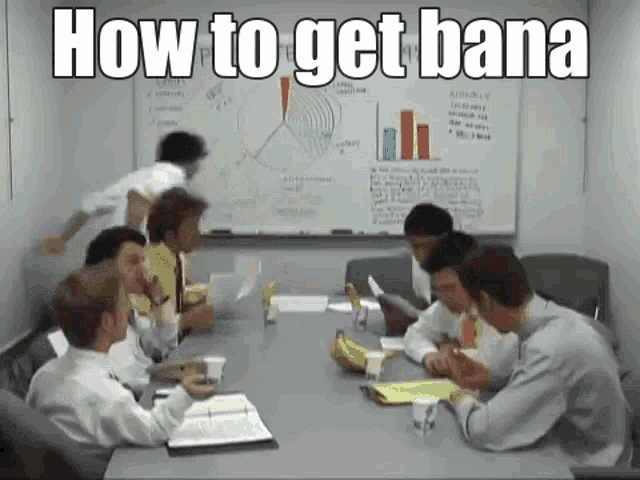
do u want a banana
peel it down and go mm mm mm mmmm
i have an abestOS i mean intel i3 core windows will this run ok?
as well as you would run off of breathing in asbestos
goo goo ga'joob
Are they the eggman?
how d oyou get all my references
because tally hall got me into a lotta rock music thats why lol
for me it was lemon demon. except for the beatles watched a hard days night lol
yo bro make it so that the server restarts after a while because it gets broken
cool multyplayer game
how do i create apeivate serve
When you download the game, there should be 2 folders, one for the client and the other for the server. You must configure and run the server version of the game (I made a tutorial video on how to do all of that) first. If you want to connect to your own server, then open up the client application/version of the game, and in the input field where you put in the server's IP, just type "localhost". If you want other people on your same network/WIFI to connect, you must find out your private IP address (if you are on windows, you can do so by typing in "ipconfig" into command prompt and looking for the IPv4 address column, and tell them to join to that set of numbers). If they are not on your local network and instead their own, you must port forward, and have them join your public address (you can find it by looking up "what's my ip address" on google).
Looks like a great game, but I don't have any friends that have computers, and it shows no active servers.
You can join the public server (
3.140.245.186), idk if anyone is on right now but you can still give it a shotyou should add a singleplayer button instead of having to make a server to play alone
I understand that its multiplayer but what if you don't have friends
There is a hidden create game button in the game (that I use to play test), but the reason why it's hidden is because when players host and other join, it creates a whole bunch of bugs.
A workaround you can do right now is to run the server application (I'd recommend playing with the configurations and a simple password for the admin console) and then run the client application, and connect by typing in "localhost" in the IP input field.
i tryed localhost its not workin
bout to play this
I am perplexed and feel very paranoid after reading this comment
funny
I don't think I'm safe in my own home anymore actually
you should be
how many more of these do u have lol